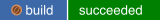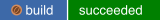tomcli¶
CLI for working with TOML files. Pronounced "tom clee."
Links¶
- tomcli docsite
- tomcli project hub
- tomcli git.sr.ht repo
- tomcli tracker
- tomcli mailing list (~gotmax/tomcli@lists.sr.ht)
Examples¶
tomcli get¶
Query TOML files
Print a TOML table:
$ tomcli get pyproject.toml build-system
[build-system]
requires = ["flit_core >=3.2,<4"]
build-backend = "flit_core.buildapi"
Get a newline-separated list of strings:
$ tomcli get pyproject.toml --formatter newline-list project.dependencies
click
importlib_metadata; python_version<'3.11'
List all available formatters for use
with tomcli get -F / tomcli get --formatter:
$ tomcli-formatters
default
Use the `toml` formatter if the object is a Mapping and fall back to
`string`.
json
Return the JSON representation of the object
newline-keys
Return a newline-separated list of Mapping keys
newline-list
Return a newline separated list
newline-values
Return a newline-separated list of Mapping values
string
Print the Python str() representation of the object
toml
Return the TOML mapping of the object
tomcli set¶
Modify TOML files
Delete a TOML value:
Set a value to true or false:
$ tomcli set pyproject.toml true 'tool.mypy.check_untyped_defs'
$ tomcli set pyproject.toml false 'tool.mypy.check_untyped_defs'
Set a float or int value:
$ tomcli set pyproject.toml float 'tool.coverage.run.fail_under' '90.0'
$ tomcli set pyproject.toml int 'tool.coverage.run.fail_under' '90'
Set a string value:
tomcli get arrays¶
Modify arrays within a TOML file
Remove all values that match a Python regex:
NOTE: The regex must match the entire string
$ tomcli set pyproject.toml arrays delitem \
'project.classifiers' 'Programming Language :: Python.*'
Remove all values that match an fnmatch-style pattern:
$ tomcli set pyproject.toml arrays delitem --type fnmatch \
'project.optional-dependencies.dev' '*cov*'
Replace values that match a Python regex:
NOTE: The regex must match the entire string
$ tomcli set pyproject.toml arrays replace \
'project.optional-dependencies.test' '(.+)==(.+)' '\1>=\2'
Create a list of strings:
## Create the new file
$ touch plays.toml
## Automatically creates the "Romeo and Juliet" table
$ tomcli set plays.toml arrays str \
'"Romeo and Juliet".characters' 'Romeo' 'Juliet' 'Mercuitio' 'Nurse'
Contributing¶
See CONTRIBUTING.md.
License¶
This repository is licensed under
SPDX-License-Identifer: MIT